Widgets are small blocks of content, which you can find in theme footer or sidebar. They were originally designed to provide a simple and easy-to-use way of giving design and structure control of the WordPress Theme to the user, which is now available on WordPress Themes to include the header, footer, and elsewhere in the WordPress design and structure.
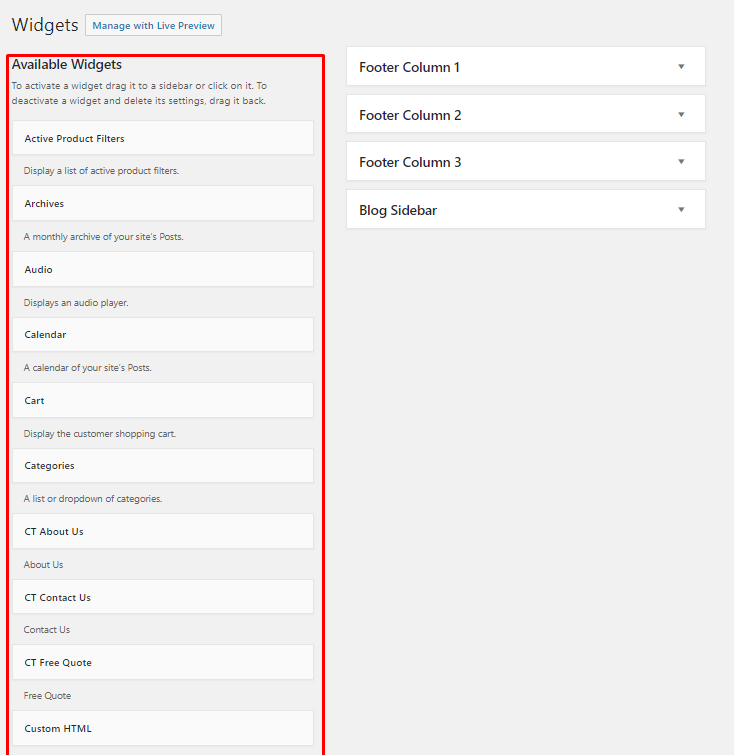
|
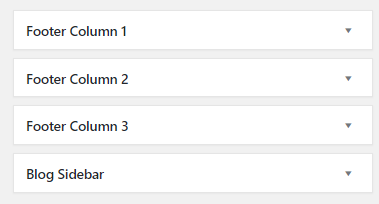
|
In Zodiac you have access to 5 sidebars that can be customized using available theme widgets.
Footer Column 1-3
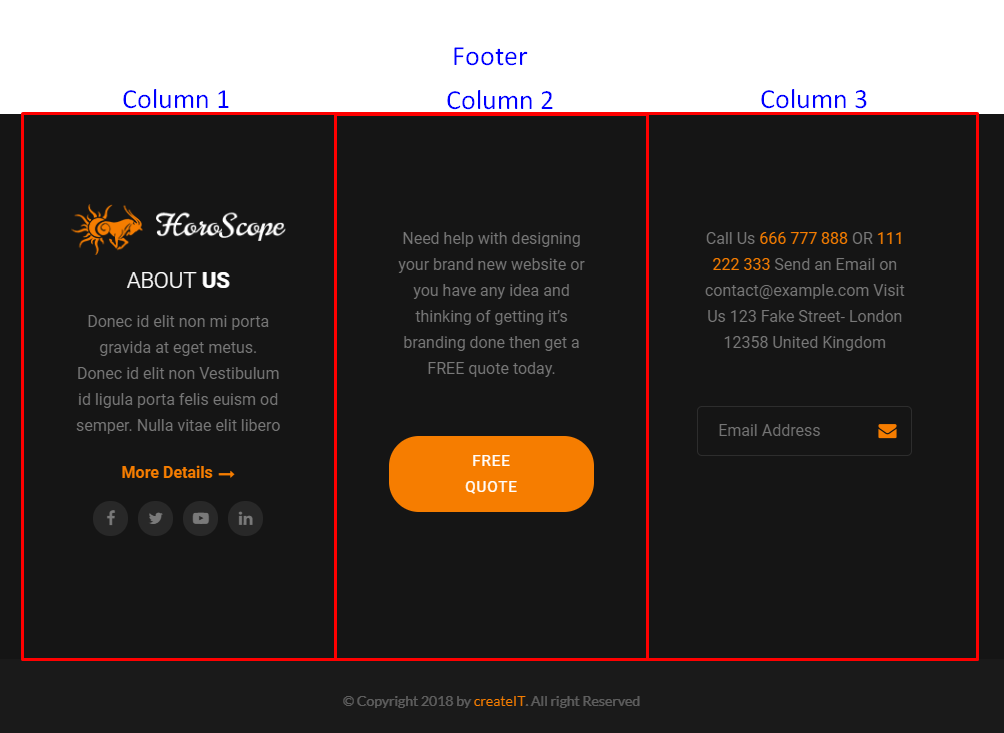
Footer Column 1 - CT About Us
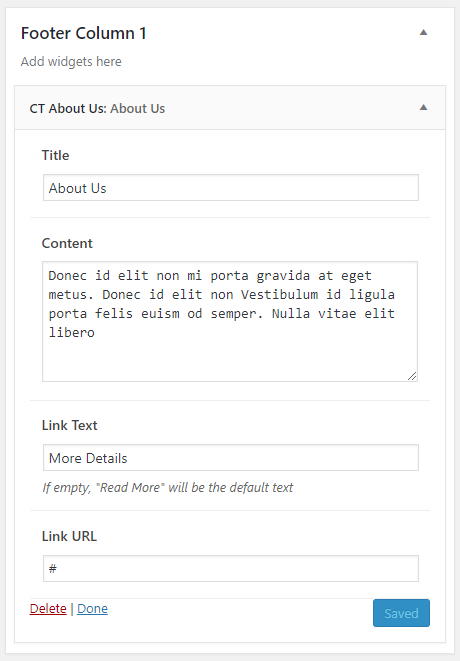
Note
The text and logo is center aligned.
- Title
- Content
- Link Text
- Link URL
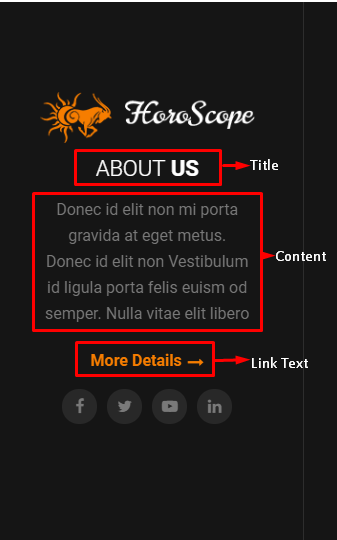
Footer Column 2
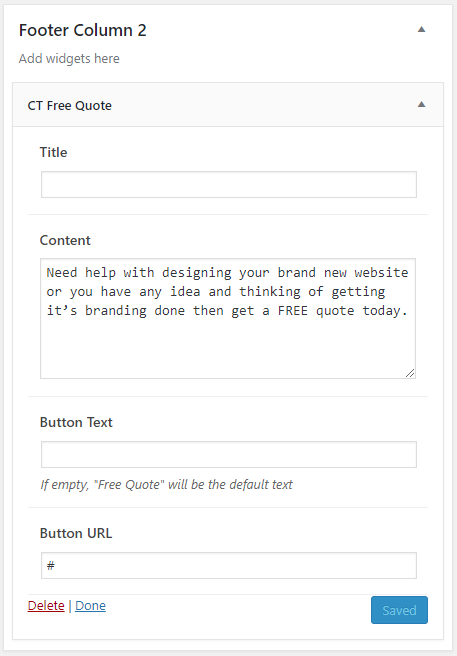
Note
The text and logo is center aligned.
- Title
- Content
- Button Text
- Button URL
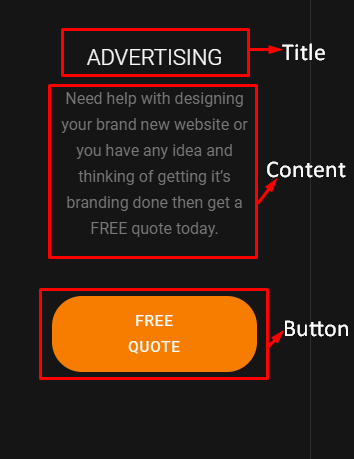
Footer Column 3
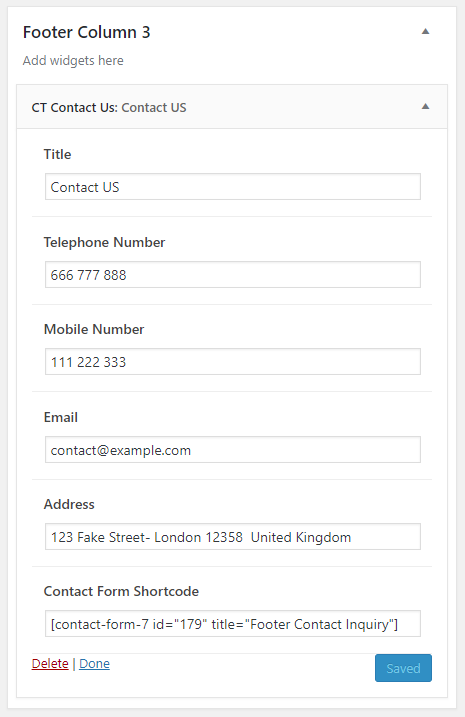
- Title
- Telephone Number
- Mobile Number
- Address
- Contact Form Shortcode
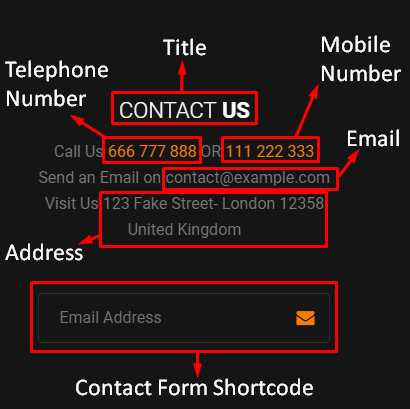
Blog sidebar
You can enable/disable blog sidebar in the Appearance > Customize > Blog Settings > Blog/Single blog post, then uncheck the Display blog sidebar.
You can access widget edit screen under Appearance > Widgets panel or via Customize on path Appearance > Customise > Widgets. It has three main areas:
To add a widget to your site, drag and drop the name of the widget you want to use from the Available Widgets section into one of the widget areas on the right-hand side of the window.
After you have added it, the widget will open up (or if it doesn’t, you can click on the triangle to open it) and you can change the settings and save the widget.
The specific settings needed will depend on what type of widget you are using. For instance, if it is a text widget, you just need to type in the text (and optionally, HTML code), and save the widget.