Need help in using our WordPress theme?
To create a new Team Member item, navigate in WordPress Dashboard to Team members > Add New.
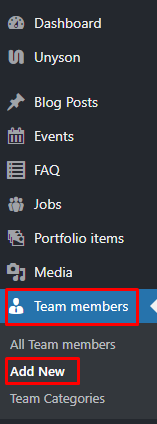
|
The Add New Team member page will show. Add the details for the team member.
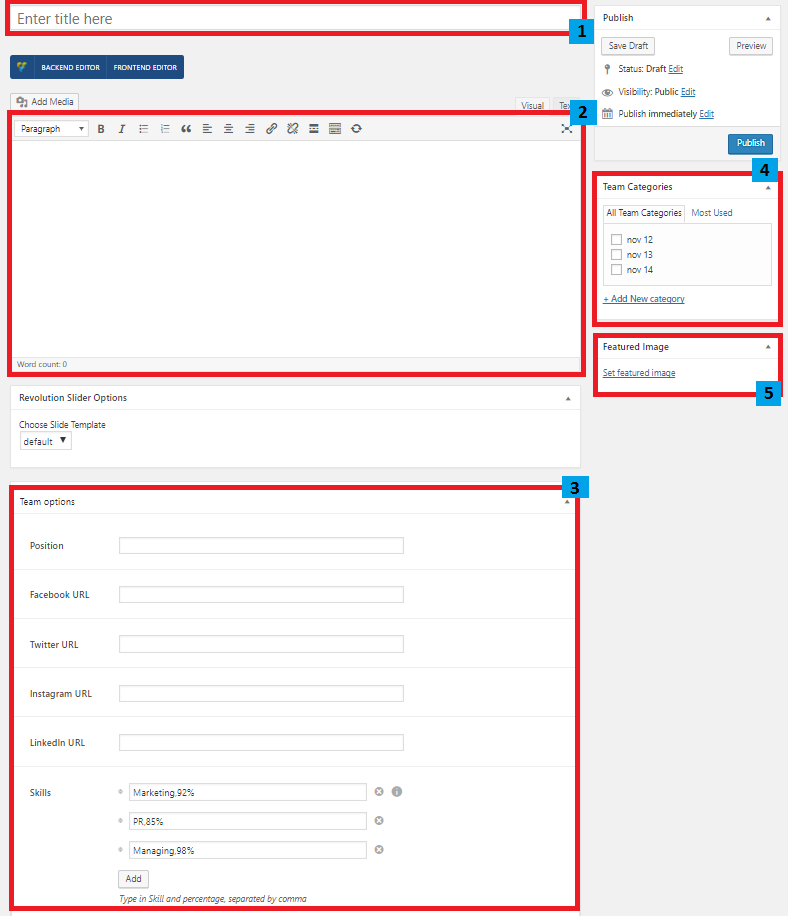
|
Title - The name of the team member.
Editor container - You can add here the role of the team member that will be shown in the website.
Team options
- Position - Team member’s position in the company.
- Facebook URL - Team member’s facebook account.
- Twitter URL - Team member’s twitter account.
- Instagram URL - Team member’s instagram account.
- LinkedIn URL - Team member’s LinkedIn account.
- Skills - Skill the team member have. Add new skills or delete existing ones.
Team Categories
Featured Image - Team members picture that will be shown in the site.
After adding all the details, click on Publish button to save.